Most windows phone users aren't happy with the fact that Microsoft made the phone in a way that you must download apps from the windows store unlike android users that can install apps from anywhere they choose to.
There is only one possible solution to fix this. You'll Still have to make use of the store. I call this method side loading. This method only works on windows phones running on version 8.1 or 8.0 and above
You Will Need A PC and at least N50 or 3Mb to do this
1. Search for the app you're want on Google. For example don't search for "Download WHATSAPP for windows phone" instead search for "Download WHATSAPP.xap"
Remove your SD card and insert it into your PC with a card reader.
 Transfer the downloaded app to the root of your SD card. don't move it into any folder just paste it directly to your memory card.
Transfer the downloaded app to the root of your SD card. don't move it into any folder just paste it directly to your memory card.
Now put back the memory card.
Turn on Your Data
Click on the option button
Tap Install Local Apps or Install App From SD.
Wait for some seconds,the app should show then tap it and install.
Turn on Your Data
Click on the option button
Tap Install Local Apps or Install App From SD.
Wait for some seconds,the app should show then tap it and install.
I suggest you download all windows apps from apk4fun.com same procedure works for downloading ppsspp app
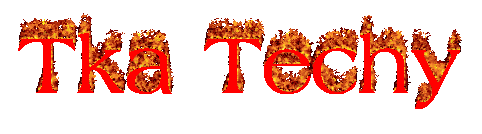
0 comments:
Post a Comment