GOOD MORNING EVERYONE!!!!!!!!!!!!!!!!!!!!!!!!!!!!!!!!!!!!!!!!!!!!!!!!!!!!!!!!!!!!
Today's topic is about locating or tracking your lost android device if stolen or misplaced. Just yesterday i bothered a public bus on my way home not knowing a guy silently picked my android device right from my pocket.......... unfortunately for me i noticed the suspicious activities because of the tight jean i wore, mennn I SCREAMED!!!!!!! when he was trying to go away with my phone lolllll, Thank God my phone was recovered *smiles* ,then i came about this topic for people that may have lost their device or got it stolen by someone.......
Of recent,going recently introduced a mind blowing procedure that it easy and fast to track down and android device or tablet with the help of google search... Yeah easy right?????
FOLLOW THIS STEPS.......
1.Make sure you are using the same Google account on your PC and Android phone or tablet. (Even if you aren’t, it will prompt you once you type in ‘find my phone’ in the Google search bar.)
2. Now type in ‘find my phone’ in the Google Search bar.
Just HIT THE ENTER BUTTON,after that google will take the responsibility of searching or locating your device right from the pc or computer with the help of google map.
Give it a few seconds and your phone’s precise location will be right in front of you.
SOME FEATURES OF THIS PROCESS
1.it shows how far it is from your present location.
2.it fast and easy
3.It support the feature of RING (which allows the phone to ring for 5 mintues if you are close to your device for better recognition)
Note; Your GPS must be ON your device for it to be located...
HOPE YOU FIND IT HELPFULL...........
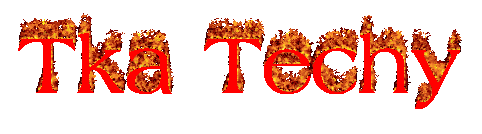
0 comments:
Post a Comment