But today i bring a likely solution to our problems on that,introducing an application that allow users to use the fingerprint-lock app as the fingerprint scanner on any android device or tablet be it rooted or non rooted.
MY VIDEO TUTORIAL ON IT WATCH IT FOR BETTER EXPLANATION;
STEP 1- Installing FINGERPRINT APPLOCK
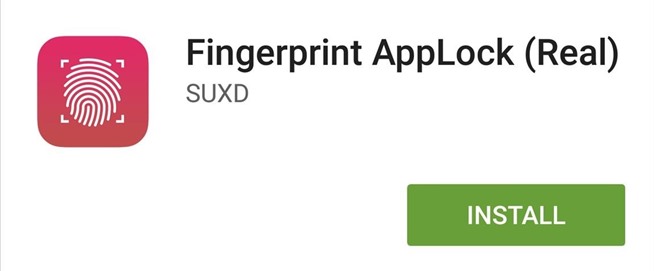
Download the application HERE ,install it on your device (its virus free) one major thing i love about this application is that its Utilizing the rear-facing camera and image processing, meaning there's no need for a dedicated fingerprint scanner anymore or the use of fake fingerprint applock out there anymore.
STEP 2- CONFIGURE YOUR FINGERPRINT
Just after installing the app on your device,select Finger Enroll to begin the scanning process. Choose which finger you want to use for unlocking procedures,then proceed to scan your finger seven times with takes likely 5 minutes depending on your hand lol *smiles* just joking. Additionally, you can also enable a pattern and PIN lock in case the fingerprint scanner malfunctions since nothing on earth is perfect.
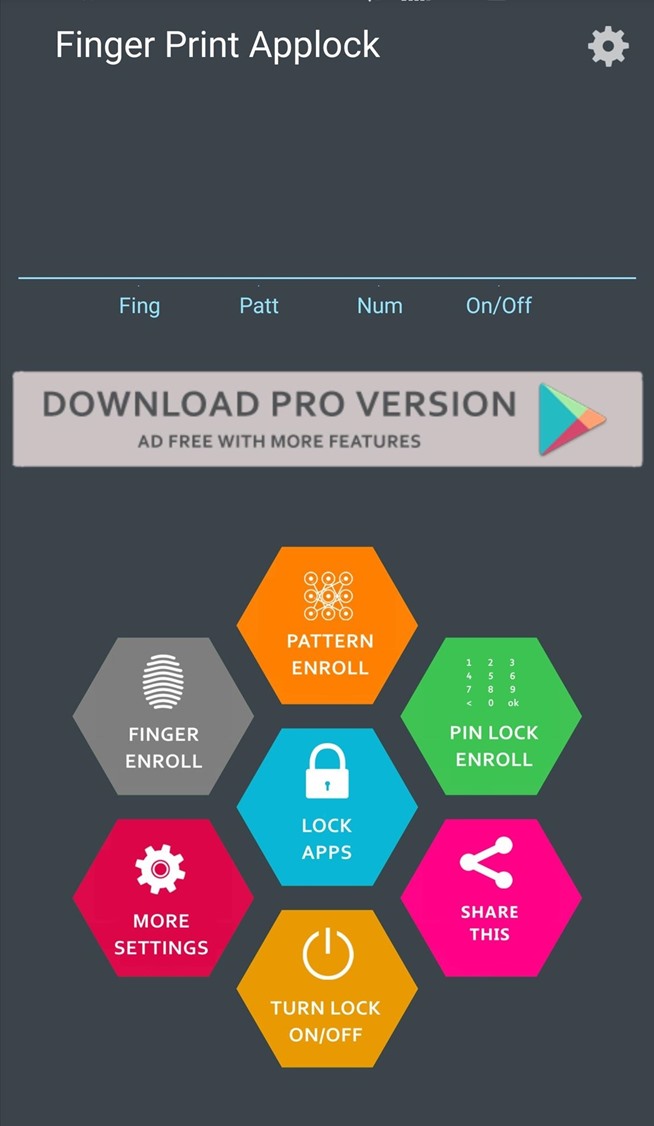
Also Note: This app majorly relies on a camera with autofocus, some devices may have better success than others. In my experience, it worked well on my infinix hot note pro,tecno and other devices like Samsung Galaxy Note 4
FINAL STEP- HOW TO LOCK YOUR APPS WITH THE FINGERPRINT APPLOCK
On the main menu, select Lock Apps. Before selecting your apps, Fingerprint AppLock will prompt you to turn on Accessibility Service, so go ahead and do so. Once it's all set, just pick the app (or apps) you want to lock.Now when you try to open the locked app or apps, you'll first be required to place your finger in front of the camera and have it scanned. THATS ALL ON THAT...
HOPE THE STEPS WAS EASY TO LEARN
MY VIDEO TUTORIAL ON IT WATCH IT FOR BETTER EXPLANATION;
WATCH OUT FOR TK COMMUNICATION #26 MARCH 2016 #BRINGING DATA BUNDLE @ CHEAP PRICE TO YOU #NIGERIA


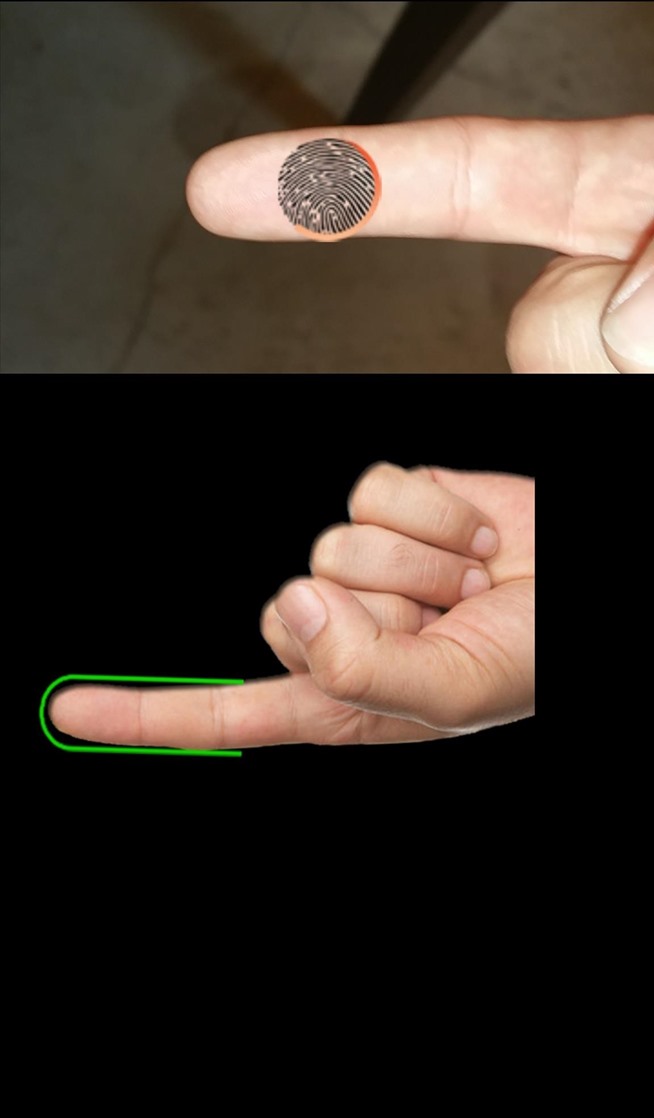
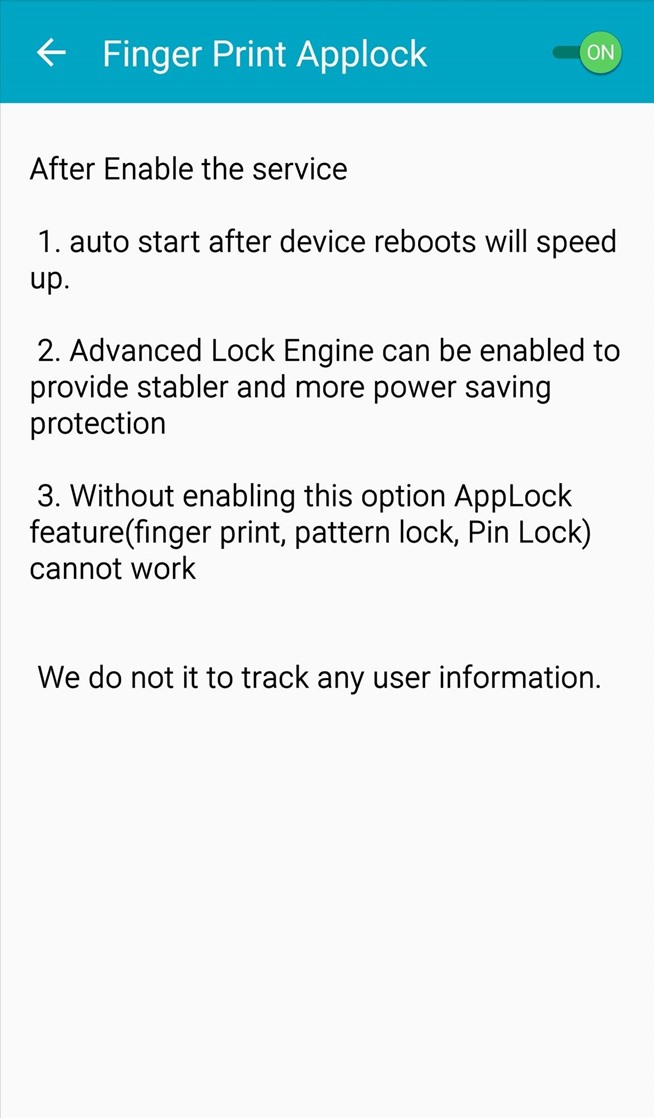
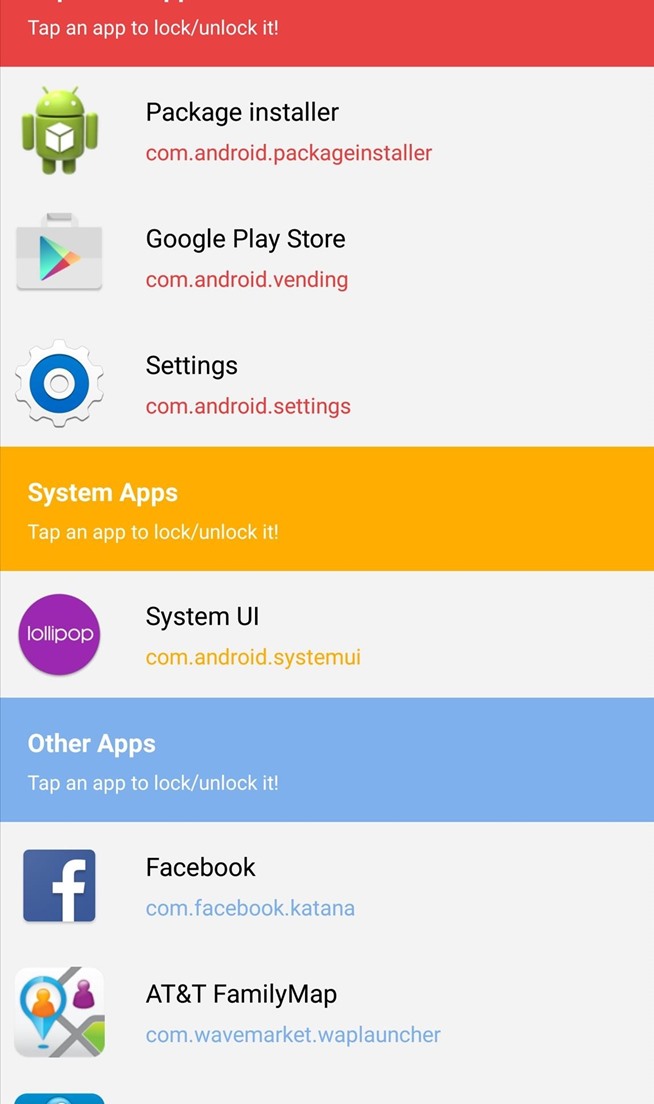
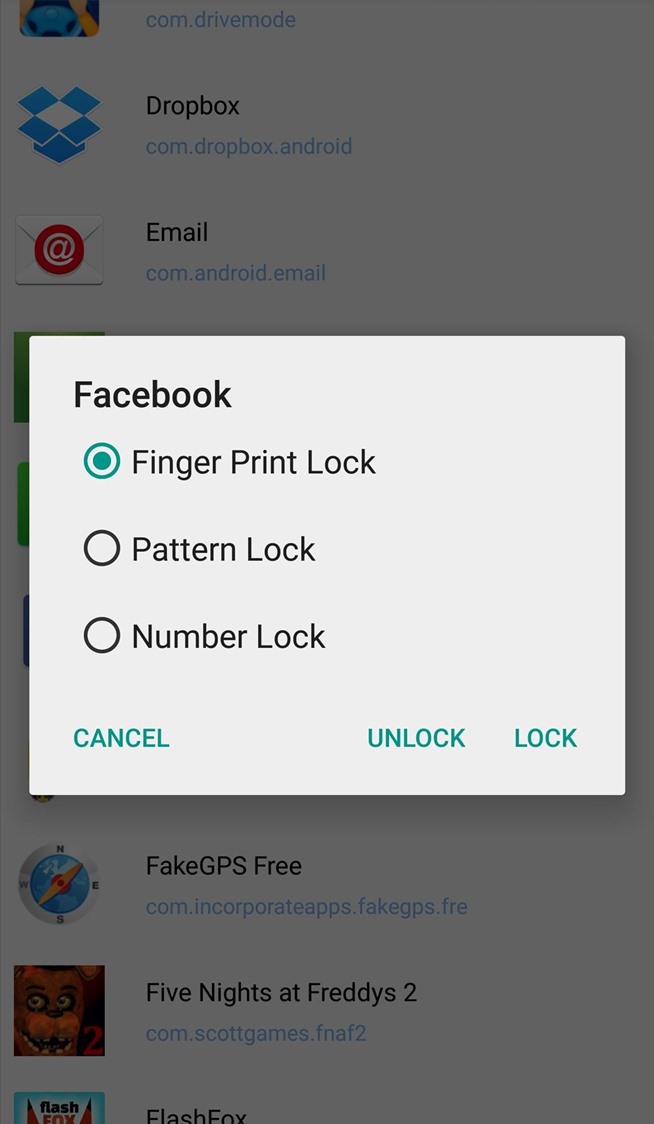
0 comments:
Post a Comment