Rooting is jailbreaking for Androids and allows users to dive deeper into a phone’s sub-system. Essentially, it’ll allow you to access the entire operating system and be able to customize just about anything on your Android. With root access, you can get around any restrictions that your manufacturer or carrier may have applied. You can run more apps, you can overclock or underclock your processor, replace the firmware.
The process requires users to back up current software and flashing (installing) a new custom ROM (modified version of Android).
Everybody with an Android phone has got into a dilemma of whether to root their phone or not to . While The advantages of rooting are many but a single mistake can make your device an instant paperweight . Rooting an Android phone helps unlocks the many restrictions and unleash the full performance of a phone . After all you’ve paid with your hard earned money and you need to experience the best out of your Android device . Since most manufacturers take a lot of time to release firmware updates on their android devices . You can use your rooted phone to enjoy custom roms with the latest version of android and many exciting features much before its is officially available on your phone .You can install the app in your android device and check out if it works , The app wont brick your phone as it does not touch your kernel , nor flash anything .
IMPORTANT! : Rooting your device will VOID your Android phone’s WARRANTY ! . I will not be responsible in any way .
Step 1: Download the Framaroot app to your phone or computer through this link http://forum.xda-developers.com/attachment.php?attachmentid=2784451&d=1402084843
OR GO TO framaroot.net
- Step 2: Copy Framaroot from your computer to your phone memory.
- Step 3: Install Framaroot from the apk file.
- Step 4: Choose “install Superuser” option inside Framaraoot.
- Step 5: Select any of the exploits that appears in the app and wait for some time.
- Step 6: If you see a “Success … Superuser and su binary installed. You have to reboot your device” message then you have successfully rooted your phone .
- Step 7: If you see “Failed … Try another exploit if available” message then try selecting another exploit .
https://play.google.com/store/apps/details?id=com.joeykrim.rootcheck
NOTE; INCASE FRAMAROOT DID NOT ROOT YOUR DEVICE USE THE FOLLOWING APP AND GOOGLE SEARCH THEM ONLINE-
KINGROOT(online)- IT ALWAYS ROOT INFINIX DEVICES go to kingroot.net
GENIUSROOT- google search



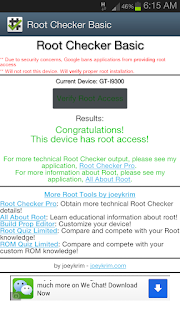
0 comments:
Post a Comment