Tkatechy is here with a likely solution to the problem on your pc but this time with Notepad
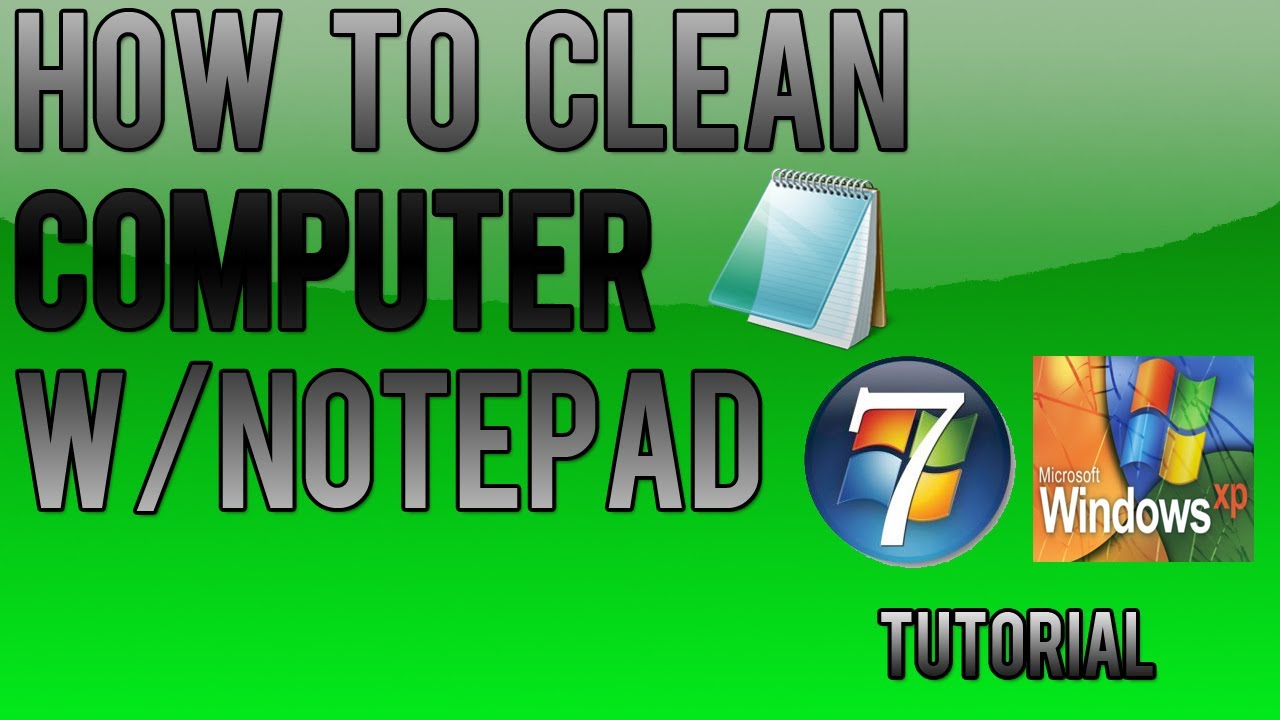
Steps to Use Notepad to Enhance Computer Performance
1. Click on “Start” button ==> “All Programs” ==> “Notepad”
2. Now type “Mystring=(80000000)” without quotes
3. Save the file on your computer as “ram.vbe”.
4. Now click on the file you created to clear your computer RAM to make your computer almost 80% faster.
2. Now type “Mystring=(80000000)” without quotes
3. Save the file on your computer as “ram.vbe”.
4. Now click on the file you created to clear your computer RAM to make your computer almost 80% faster.

HOPE IT HELPED.......................................

0 comments:
Post a Comment